Links to other Online Mindmap Apps
On this page you will find a very detailed description of many tools to create a online mindmap.
If you don’t feel like reading everything and you want to get started with the best online mind map program for free, click on the red button on the right side of this page.
Immediately the best choice to create an online mind map
There are many free programs on the market for creating an online mind map. However, it is not easy to find a program that meets the main characteristics of a mind map for education.
For education it is important that the software (or rather the app) works smoothly on all devices, but especially on Chromebooks. No installation, easy storage and easy sharing are just a few functionalities that are very important.

Because there was actually no (permanent) free online mindmap app in the entire world that is suitable for education, Brainpartner made one.
From now on, the entire world can create a free online mindmap with Mind Map Maker. You can read below about the main differences from other free online apps.
THANK YOU, I BELIEVE SO. I WILL GET STARTED RIGHT AWAY .
Personal opinion
drs. Robert Pastoor

What is below is my personal opinion. It is certainly possible that I am wrong or that functions have been added that I do not know.
If you have any comments or additions (especially if you think that something I am saying is wrong) I cordially invite you to respond.
If I have not seen something right, I will correct it based on your information.
Do you know another app, please let me know.
Create online mindmap with Mindmap Free

Mindmap Free is based on the same source code as Mind Map Maker. You could say that this is version 1 of Mind Map Maker. The source code is Open Source. The original version of this program was written by David Richard. His version can be found at www.mindmaps.app
Mindmap Free is very basic. A very important shortcoming is that images cannot be added to the branches. That is possible at Mind Map Maker. A mind map without images is actually not a mind map in its pure definition . and mind map without images is a word web.
Create online mind map with Mindmup
source: https://www.mindmup.com/
Mindmup is definitely a good app. There are many restrictions in the free version, but the paid version costs $ 2.99 / month for an individual, $ 100.00 / year for a school. What is very good about this app is the direct relationship with Google. Even online collaboration seems to be possible with this (not yet tried).
There are two major flaws of MindMup.
- The words are not on the branch, but always in a box at the end of a branch. That is something you see a lot, also with paid apps.
- The branches are thin and usually all gray. With a mind map, the point is that the branches are a bit thicker and have a clear color. This ensures that the word on the branch is connected in the brain to that specific color. This rule should also be properly applied when creating an online mind map.
These shortcomings are not a problem for many and, especially outside of education, this app is easy to use. I find the app less suitable for making an online mind map in education.
Create online mind map with Mindmeister
Mindmeister is one of the very best apps to create a mind map online. However, the free basic version is also very basic. Although, you can create 3 mind maps with it, there is support from the community and you can collaborate in real time. The latter in particular is very important in education.
A limitation of MindMeister is that the words in the main branches are in boxes. In the sub branches the words are on the branches. The branches are thin and often gray.
To make an online mind map in business, I think this is a really good app. I have my doubts for education because of the aforementioned limitations. In addition, I think that education will want to switch to the paid version very soon. Although that is relatively not that expensive for schools (€ 0.99 / user / month), it can still add up.
Online mindmap with Bubbl.us

Bubbl.us Looks graphically neat and calm, but it is not really a mind map app. Especially because of the tight arrows between the various parts, it looks more like a flow chart than a mind map. Branches can be made thicker and in your own color, but they remain clean lines.
To make a real online mind map with Bubbl.us, it is in any case necessary to add images to the online mind map. However, that is only possible with the Premium plan. Although there is a 50% discount for schools, the costs quickly add up here too. (€ 2.45 / month / user)
Online mindmap with Wisemapping
Een mindmap online maken met Wisemapping komt heel dicht in de buurt van Mind Map Maker.
De layout van het programma is overzichtelijk en rustig. Woorden kunnen op de takken staan. Er zijn veel opties om te delen. En, niet onbelangrijk, dit is écht een gratis programma en het blijft ook gratis.
However, unfortunately no images can be added to the branches. Other colors of branches are also not possible. Unfortunately, this makes this program unsuitable for education.
Online mindmap with Coggle
Coggle is also very similar to Mind Map Maker. There are beautiful colored branches and the words are on or at the end of the branches. There are many options for sharing mind maps. This app has the ability to connect branches into loops. This potentially gives the opportunity to come from mind maps to causal loops. This not only gives you an overview of the whole, but also gives you a better understanding. A strong point of Coggle is that pictures can also be added.
A minor drawback could be that only 3 private mind maps can be created in the free version. For many people that may be enough.
If you eventually want to switch to the paid version, it will be unaffordable for schools. The costs are then € 8.00 / participant / month. .
Online mindmap with Breinmap


Breinmap could be regarded as the previous version of Mind Map Maker. This app is also built on the basis of the source code of David Richard. Master Steeef has translated this into Dutch.
Although the basis is good, it is also really a basic version. For example, it is important that it is not possible to include images in the mind map. What is very good is that this version is free and is expected to remain free. An upgrade to the version of Mind Map maker is obvious.
195/5000Brain Map is one of Meester Steeef’s system tools. For example, he also has online relationship circles and online causal loops. Brain map as a tool for mind mapping fits in perfectly with this.
Online mindmap with Prowise Presenter

Prowise Presenter is free andmany schools have a subscription to Prowise.
The branches in Prowise Presenter are thick and full of color. That is very good. The subjects are also displayed beautifully and colorfully. Unfortunately, those words are always in a box and not on the branch.
There is a possibility to add (your own) images. It is a pity that they are placed next to the word in the box. They should actually be above it. But, it has to be said, “It looks nice.”
Prowise Presenter is also very suitable for drawing digital mind maps. Then no app is needed at all. An important advantage of this way of digital drawing is that curved thick branches can be made and that many images and other tolls are available.
Online mindmap with Ginzy

Ginzy is not free, but many schools have a subscription to Ginzy and it is included for free.
Actually, the mind map tool in Ginzy is more of a word web tool. It is very very basic. A word in the middle and a number of words around it. Of course that can be expanded. As a mind map tool, I advise against using it. However, Ginzy is very suitable for drawing a digital mind map and that is very useful for education, especially in the lower years. Take a look here, for example. There is explained how an online mind map of Ginzy can be made.
Online mindmap with Mindomo

Mindomo says of itself, “Of all the mind map tools out there, we are the most focused on providing the best solution for both teachers and students.” That may well be the case. Maybe Mindomo is also much more than just a mind map tool.
However, when I look at Mindomo’s examples, I find them to be quite rigid. Sleek and straightforward. Branches are often the same color and not thick. IHowever, what schools quickly run into is that only three mind maps can be created in the free version. Then it becomes pay. Incidentally, this is relatively cheap for education. For one teacher and his class that is € 69.00 / year.t is possible to add images and collaboration does not seem to be a problem.
Online mindmap with Canva

With Canva’s free online mind map app you can make beautiful mind maps. For example, above is a template created by Canva’s designers. Such a template can be adapted and edited.
Canva is highly professional design software. You can make really beautiful designs with it, but whether that is suitable for simple mind maps, I wonder. It takes some time to learn Canva a little. While it may be possible, the example shows that Canva doesn’t really abide by the rules of mind mapping. It is very creative!
The free version seems more than adequate for the time being. However, if schools want a paid version, it becomes unaffordable. The costs are then $ 12.95 per participant per month. There may be educational licenses.
Online mindmap with Mind42

Mind42 is a free, fast and simple mind map app. It is an app that runs in your browser to create mind maps.
Mind42 is completely free, but it is ad supported.
Created mind maps are private by default, but can be easily shared.
Although it is great that this app is really free, I have to say that the mind maps do not look good. All examples show straight, straight thin branches of the same color. It is possible to add images. Links and icons can also be added. The very sleek design makes this app unsuitable for education.
Online mindmap with MindmapNinja

MindmapNinja is a free, fast and easy mind map app. It is an app that runs in your browser to create mind maps.
MindmapNinja is completely free. Logging in and registering is not necessary. Could be.
It seems that this app is really free and will remain free. The program is in English, but because of the many visual applications that is not a problem for most. Branches can be in different colors, but if the color changes, the color of the word changes too. That is a shame, because then it is difficult to black out all words. The branches are fairly tight and cannot be made thicker. What’s good about this program is that images can be added to the branches. Unfortunately, these cannot be your own images.
Summary:
More and more schools are using a mind map as a tool for students. That is understandable because with the help of a mind map, students can remember better. A mind map must then comply with a number of important rules.
Below you can see which rules are involved.
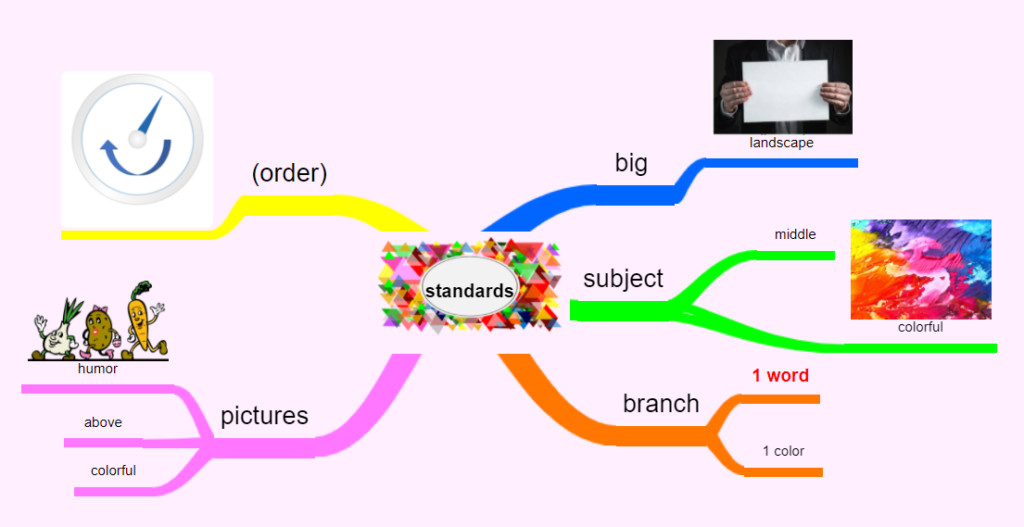
Many digital apps do not comply with these rules.
1. Big
The fact that a mind map has to be made on a large sheet and landscape (landscape) is no problem for mind maps on the computer. Screens are horizontal and digital mind maps can almost all be made infinitely large. To keep an overview it is important that there are not too many sub-branches.
2. Subject
The subject should be in the center. This is the case in almost all digital mind map apps. However, the subject must also be in color. With many digital mind map apps it is not even possible to add an image in the middle.
3. Branches
Each branch has one color. The sub-branches have the same color as the main branch. There are many apps that have all branches in the same color. This does not make your brain happy. The point is that you make a connection with the relevant color for a certain part. This makes remembering easier.
Only one word may be on each branch. This is possible with most online mind map apps, but it often happens that that word is in a box at the end of a branch. That is not prohibited, it can actually have a positive effect, but if all the words are in a box, the emphasis on important things is lost.
That the branches must be about the same length as the word on the branch is a requirement that no online app meets.
4. Pictures
A mind map is a word web if it does not contain images. Many online apps make it impossible to add images. So that is by definition not a mind map. Images should be above the branch. If there are already images in an online mind map, they are often in the box near the word (next to it). That’s not too bad, but the rule is above it. We mainly apply that rule when we make mind maps on paper. This will avoid confusion as to which branch an image belongs to. If students have just learned that an image should be above a branch, it is very illogical that if they are going to create an online mind map, the images should not be above it.
Images can be a bit crazy. This makes remembering a little easier. Crazy pictures can be obtained from anywhere (note the license fees).
However, online it is not that easy to download any image from the internet and paste it into a mind map. There must be an upload option in the program. That is not always the case.
5. Order
If a mind map has a sequence, the mind map starts where the small hand is at 1 and the mind map is read clockwise. Not every mind map has an order. A brainstorm, for example, has no sequence. Then it does not matter which branch is where and where you start reading. A mind map with, for example, a workshop program does have a sequence. So it starts at 1 o’clock.
Free is not really free!

In the various programs above you can see that many programs are not really free.
If you want to get started for free, use